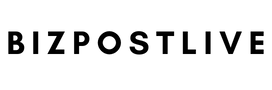Traveling internationally can be thrilling, but it also poses digital security risks. When abroad, you and your devices are more vulnerable to hacking, theft, and surveillance.
Fortunately, with proper precautions, you can mitigate these risks and enjoy your travels with greater digital safety and peace of mind.
Here are some tips to help keep your data, devices, and online accounts safe when traveling internationally.
Before You Leave
Back Up Devices and Data
Before traveling, be sure to back up your laptop, phone, tablet, and any other devices you plan to bring. Back up to cloud storage and an external hard drive that you won’t be traveling with. This ensures you have a copy of your data if a device is lost, stolen or damaged. Also back up any important documents, photos, videos and other files.
Update Software and OS
Update the operating systems, software, apps and firmware on all your devices. Updates often contain important security patches that fix vulnerabilities. Enable automatic updates if possible to stay current.
Use Strong Passwords
Make your passwords long, complex, and unique for every account. Consider using a password manager to generate and store strong passwords. Enable two-factor or multi-factor authentication whenever possible for an added layer of security.
Remove Sensitive Info
Remove any sensitive files, photos, documents or data from your devices that you won’t need access to while traveling. The less sensitive information you carry, the less you have to lose if a device is compromised.
Check Encryption Policies
Research if the country you’re visiting has any restrictions on encryption, VPNs, or secure messaging apps that you’ll need to be aware of. Some countries prohibit or block encrypted apps.
Know Local Laws
Check the laws in the country you are visiting regarding internet access, device searches at borders, and other relevant digital policies. Be aware of any banned apps or restricted activities.
While Traveling
Use Caution on Public Wi-Fi
Public Wi-Fi hotspots can be insecure. Avoid accessing sensitive accounts like email, banking, etc. while connected to public networks. Use a reputable VPN if you need to access sensitive info. You can read more about VPNs here.
Keep Devices Close
Don’t let your devices out of your sight in public places. Keep them secured in your hotel room safe when not with you. Enable device tracking in case they do become lost or stolen.
Be Wary of Shoulder Surfers
Be aware of your surroundings when accessing devices in public places. Use privacy screens if working in crowded areas. Turn your screen away from prying eyes.
Disable Auto-Connect
Turn off auto-connect for Wi-Fi, Bluetooth and NFC when not in use to avoid connecting to insecure networks or devices unexpectedly. Connect selectively.
Use Secured Messaging
Communicate sensitive information through secured messaging apps with end-to-end encryption rather than SMS, email or other unsecured channels. Popular options include Signal, WhatsApp and Wire.
Beware of Scams
Be cautious of any emails, calls or messages requesting personal information or money, offering deals, or generally seeming suspicious. Scams frequently target tourists. Verify legitimacy before responding.
When You Return
Scan Devices
Run full antivirus scans on your laptop, phone and other devices as soon as you get home before reconnecting them to your home network. Check for any malware or unauthorized activity.
Change Passwords
Change passwords for any accounts you accessed while traveling after you return. Enable login notifications to be aware of unauthorized access attempts later on.
Update Devices and Software
Update your devices, apps and software again once home in case any new security updates were released while you were away. Check for outstanding vulnerabilities that need patching.
Shred Sensitive Documents
Properly dispose of any physical documents containing sensitive information that you no longer need rather than just tossing them in the trash. Use a cross-cut shredder.
These digital security tips will help reduce your risks and allow you to travel with more peace of mind knowing your data and devices are safe. Be sure to also follow common sense safety precautions for protecting your physical belongings as well.