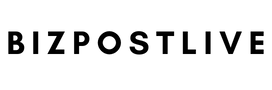If you are in need of Microsoft Office for your personal or professional use, it is important to understand the importance of buying genuine product keys.
Genuine product keys not only ensure that you are getting the full range of features and updates, but also protect you from potential security risks and legal issues.
In this article, we will explore some useful tips for buying genuine Microsoft Office product keys.
1. Purchase from authorized retailers
One of the most important tips for buying genuine Microsoft Office product keys is to purchase them from authorized retailers. Authorized retailers are trusted sources that have been approved by Microsoft to sell their products. These retailers usually have a physical store or an official website where you can make your purchase. By buying from authorized retailers like these, you can be confident that you are getting a legitimate product key.
2. Avoid third-party marketplaces
While it may be tempting to buy Microsoft Office product keys from third-party marketplaces at a discounted price, it is important to exercise caution. Third-party marketplaces, such as online auction websites or unofficial resellers, may not always sell genuine product keys. These keys may be counterfeit, stolen, or obtained through unauthorized means. To ensure that you are buying a genuine product key, it is best to avoid third-party marketplaces altogether.
3. Check for authenticity labels
When purchasing Microsoft Office product keys, always check for authenticity labels. Genuine product keys often come with a holographic label or a Certificate of Authenticity (COA) sticker. These labels are difficult to counterfeit and serve as proof of authenticity. Before making your purchase, carefully inspect the product packaging or the online listing for these authenticity labels. If the product does not have any such labels, it is likely a counterfeit.
4. Buy from reputable online stores
If you prefer to make your purchase online, it is important to buy from reputable online stores. Reputable online stores are known for their reliability and authenticity. They often have a good reputation among customers and offer secure payment options. Before making your purchase, read reviews and check the ratings of the online store. Look for stores that have a high number of positive reviews and a strong customer support system.
5. Purchase directly from Microsoft
The safest way to ensure that you are buying a genuine Microsoft Office product key is to purchase directly from Microsoft. Microsoft has an official website where you can purchase their products, including Microsoft Office. By buying directly from Microsoft, you can be certain that you are getting a legitimate product key. Additionally, Microsoft offers customer support and updates for their products, ensuring a seamless experience.
6. Beware of unbelievably low prices
When shopping for Microsoft Office product keys, be cautious of unbelievably low prices. If a deal seems too good to be true, it probably is. Counterfeit or unauthorized sellers often lure customers with significantly discounted prices. These sellers may be offering illegal or invalid product keys. It is better to invest in a genuine product key at a higher price than risk using a counterfeit key that could potentially harm your computer or compromise your data.
7. Pay attention to product descriptions
When purchasing Microsoft Office product keys online, pay close attention to the product descriptions. Legitimate sellers will provide detailed and accurate descriptions of the product. Look for key details such as the version of Microsoft Office, the type of license (e.g., single user or multiple users), and the method of delivery (e.g., physical or digital). If the product description is vague or does not provide sufficient information, it is best to avoid making the purchase.
8. Consider purchasing a subscription
Microsoft offers subscription-based services for Microsoft Office, such as Office 365. These subscriptions provide access to the latest versions of Microsoft Office and additional features, such as cloud storage. While purchasing a subscription may require a recurring payment, it ensures that you always have access to the latest updates and security patches. Subscriptions also often come with additional benefits, such as multiple device installations and customer support.
9. Verify the product key
After purchasing a Microsoft Office product key, it is important to verify its authenticity. Microsoft provides a tool called the Product Key Verification Tool, which allows you to check if your product key is genuine. Simply download the tool from the official Microsoft website and follow the instructions to verify your product key. If the key is found to be invalid or counterfeit, contact Microsoft’s customer support immediately.
10. Stay informed about product updates
Lastly, it is important to stay informed about product updates and new versions of Microsoft Office. Microsoft regularly releases updates to improve the functionality and security of their products. By staying informed, you can ensure that you are using the latest version of Microsoft Office and benefiting from the latest features and enhancements. Regularly check Microsoft’s official website or subscribe to their newsletter to stay updated.