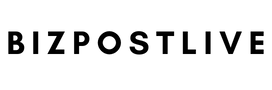Software applications today are becoming more sophisticated to meet the evolving demands of digitally connected consumers. Large amounts of data power complex systems with multiple interlinked components, which are exchanged regularly. This requires robust testing practices to ensure everything works seamlessly together.
One approach that is gaining adoption is using a JSONPath tester to validate JSON responses across APIs and microservices. This detailed guide will explore why JSONPath testing is becoming indispensable for modern development workflows and dive into some essential techniques and best practices.
What is JSONPath?
JSONPath is a query language for JSON that is similar to how XPath works for XML. It allows the selection of values from a JSON document based on specific paths, attributes, and filters. As APIs increasingly return responses in JSON format for flexibility and lightness, testing these responses at different stages has become critical. JSONPath makes it easy to accurately retrieve parts of JSON responses for validation without manually parsing through nested structures. This eliminates ambiguity and improves the reliability of tests.
JSONPath also helps future-proof applications by keeping tests independent of data structure changes, which are inevitable as requirements evolve. A small change to JSON structure may end up breaking many tests without JSONPath since they directly relied on specific path locations earlier. With JSONPath, tests adapt automatically to changes by focusing only on selected values instead of full paths. This significantly reduces disruption to testing workflows due to codebase modifications.
What is the Importance of JSONPath Testing
Robust Response Validation: JSONPath enables thorough validation of API and system responses by precisely extracting values at any depth for assertions. This ensures contract and quality compliance.
- Future-Proof Automation: Queries, such as field reordering, do not break easily with evolving JSON structures. Due to JSONPath’s flexibility, tests remain valid with minor response changes.
- Readable Test Code: JSONPath improves test readability by using simple, intuitive path syntax compared to complex string parsing or XPath equivalents. This enhances maintainability.
- Reusable Across Apps: JSONPath knowledge and logic can be shared across teams and projects dealing with JSON as it is a common standard, unlike app-specific solutions. Tests are portable.
- Dynamic Test Data: JSONPath-based extraction of values helps populate varying, data-driven input for tests. This improves coverage with minimal effort compared to static datasets.
- Schema and Transformation: JSONPath can validate against JSON schema constraints. It can also programmatically transform payloads during testing for reduced sizes, flattened views, etc.
- Isolated Test Logic: By abstracting JSON parsing from assertions, tests are isolated from implementation changes, high cohesion is maintained, and logic is renamable.
- Early Error Detection: Using a JSONPath tester, interactively finds issues with structure, indexes, and queries proactively before development begins. This avoids downstream fixes.
- Parameterization: Using variable path segments and expected values in configuration improves flexibility, reduces code changes for variances, and eases the maintenance burden.
- Performance Optimization: With large datasets, JSONPath compiled mode, caching parsed versions, and parallelism help optimize automated validation performance.
Salient Features of JSONPath Testing
- Precise Targeting: JSONPath allows pinpoint extraction of nested objects, arrays, or primitive values via path expressions. This targeted approach enables focused validation of payloads.
- Intuitive Syntax: The path syntax mimics JSON objects’ structured navigation, making JSONPath intuitive and easy for developers to write queries without much learning.
- Flexible Matching: Operators like wildcard *, union |, and recursion **give JSONPath flexibility in matching elements. This helps future-proof tests against potential structural changes.
- Dynamic Path Building: JSONPath supports building paths dynamically at runtime by concatenating variables, method parameters, etc. This facilitates flexible, data-driven tests with dynamic paths.
- Filtering and Processing: JSONPath provides features like type conversion, fuzzy matching, and custom predicates to further filter and process extracted elements. This enhances the query and assertion capabilities.
- Programming Interfaces: The wide availability of JSONPath libraries across languages allows seamless integration of queries within test frameworks and automation. The code-centric approach simplifies automation.
- Evaluation Modes: JSONPath supports parsing JSON into DOM and streaming evaluation modes to suit specific needs. DOM is faster for multiple queries, while streaming is memory efficient for large inputs.
- Performance Optimizations: Features like compiled queries, caching parsed JSON, parallel query execution, etc., optimize JSONPath for large payloads and datasets at scale, ensuring fast, efficient validation.
- IntelliSense Support: Popular JSONPath libraries provide auto-complete, syntax highlighting, and other IDE features that improve developer productivity when writing JSONPath queries.
- Open-Source and Active: Being an open standard supported by various open-source projects. JSONPath enjoys active maintenance and new feature additions to keep up with evolving JSON usage scenarios.
Setting Up for JSONPath Testing
To start incorporating JSONPath testing into development processes, there are a few essential setup steps:
- Install a JSONPath library: Popular implementations are available for all major programming languages, such as JavaScript, Java, and Python. These expose JSONPath as a programming interface to parse queries and extract values programmatically.
- Select a testing framework: Popular automated frameworks supporting JSONPath include Mocha, Jasmine, and JUnit. They provide assertions to validate extracted values as part of tests.
- Generate sample JSON responses: Sample or stub responses from APIs can be generated programmatically or using mock frameworks. Real responses captured from running systems can also be used.
- Define JSONPath queries: Study sample responses and identify key values needing validation. Define corresponding JSONPath expressions to retrieve them. Start with top-level attributes, then explore nested objects.
- Write unit/integration tests: Write test cases calling APIs or using sample responses. Extract values using JSONPath queries and assert expected versus actual outcomes. Parameterize queries and responses as needed.
With these basics in place, we are all set to incorporate JSONPath testing right from the initial development stages effectively. Let’s learn some essential techniques.
Techniques for JSONPath Testing
There are many ways JSONPath can be leveraged to write powerful validation tests. Here are a few important techniques to consider:
Filtering and Complex Paths
JSONPath supports filters using JMESPath syntax to target values under certain conditions precisely. For example .cars[?color==’red’] gets only red cars. Nested objects and dynamic properties can be reached using bracket notations like .additionalDetails[‘clientId’]. Such advanced queries ensure even complex responses are thoroughly tested.
Extracting Arrays
Almost every response contains arrays of objects or nested arrays. JSONPath syntax to retrieve all or a subset of array items, like .items[] and .items[0,1,3], is useful here. Iterating over-extracted arrays in tests checks each item individually for robust validation.
Handling Dynamic Keys
Keys within responses may often be dynamic based on certain parameters. Rather than hardcoding, specific keys, patterns, and wildcards can be used. For example, – .obj[*].value extracts value under all keys of an obj object. This keeps tests relevant for dynamic data.
Testing Edge Cases
Besides valid cases, corner scenarios around empty arrays/objects, errors, exceptions, etc, should also be simulated and verified via negative testing. JSONPath not only fetches expected values but also helps assert edge conditions.
Parameterization
Defining common variables can parameterize repeated test data. JSONPath queries and expected values can reference these for DRY and maintainable test code. This is important as test data evolves.
Working with XML and CSV
Though designed primarily for JSON, JSONPath has also been extended to support XML and CSV file formats. The same JSONPath tests can be reused for other data structures with little change.
Benefits become clearer in real-world projects that handle diverse kinds of structured data.
Testing RESTful API Contracts with JSONPath
When dealing with RESTful APIs, validating the JSON payloads returned for each endpoint against the documented contract specs is important. Some ways JSONPath can help:
- Extract response fields and nested objects specified in the contract.
- Validate the presence and datatypes of all mandatory fields.
- Validate field lengths and value constraints as defined.
- Assert links, URLs, and relationships between resources.
- Automate switching between response types like XML, JSON, etc.
JSONPath Performance Optimization Techniques
As the application and response sizes grow, query performance becomes a concern. Some optimizations include:
- Caching already parsed JSON documents.
- Compiling queries ahead instead of interpreting.
- Pruning unnecessary path segments from queries.
- Parallelizing non-dependent queries.
- Using streaming APIs for low-memory footprints.
- Query indexing for faster lookups.
Testing JSON APIs with Cloud Platfrom
You can use a cloud-based platform like LambdaTest that provides seamless integration of JSONPath-powered features within its cloud and open-source testing platform to enable robust validation of JSON-based APIs.
LambdaTest is an AI-powered test execution platform that allows you to perform both manual and automated tests at scale across 3000+ browsers and OS combinations. Additionally, it provides tools like the XPath tester, which helps developers easily validate and test XPath expressions for accurate element selection in automation scripts, ensuring more reliable cross-browser testing results.
Some key capabilities include:
LambdaTest JSON Extractor
The JSON extractor tool allows the construction of JSONPath queries visually against sample payloads to extract values. It helps uncover issues early in development and accelerate test automation by generating sample code in various languages. The extracted values can then be directly used for assertions and validations in end-to-end tests.
LambdaTest TestRunner
The powerful TestRunner executes automated tests at scale on over 3000+ real browser and OS environments present in the cloud. Developers can seamlessly add JSONPath-based extraction logic and assertions while building API tests. The LambdaTest libraries provide syntax to execute previously constructed sample JSONPath queries as part of tests. Detailed results and comparisons across browsers help locate JSON-related issues swiftly.
LambdaTest API Testing
Integration of LambdaTest’s API automation capabilities with JSONPath-powered validations and extraction allows for the thorough exercise and verification of backend services or microservices that communicate via JSON.
Wrapping Up
Adopting JSONPath testing provides a scalable approach to validate JSON responses across development stages thoroughly. From unit testing individual components to integrated contract testing of full systems – it ensures outputs conform to expectations as code evolves. The initial learning curve is offset manifold by increased reliability, maintainability, and future-proofing of tests. With some practice of techniques discussed, JSONPath can be easily incorporated into any software quality assurance process working with JSON data. As modern development landscapes continue shifting towards lighter, asynchronous services – reliable practices like JSONPath testing will remain indispensable.
Read also the new articles:
The Ultimate Guide to Writing Sales Job Descriptions that Convert