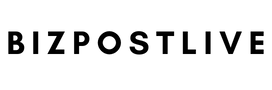What is call bomber apk?
fake call bomber APK refers to a mobile application in Android Package (APK) format that is designed to send a large number of SMS messages to a specific phone number, typically with the intent of bombarding the recipient’s device with an overwhelming number of messages.
The main purpose of an call bomber is generally meant to be a prank or used for fun among friends. But these apps can also be used for bad things, like bothering or inconveniencing the person who gets them or breaking their privacy.
Installation Guide of call Bomber APK for Android
Step 1: Enable Unknown Sources
- Go to “Settings” on your Android device.
- Scroll down and select “Security” or “Privacy,” depending on your device.
- Search for and select the “Unknown Sources” option. You might see a warning message, but you can proceed safely.
Step 2: Download call Bomber APK
Now, you need to download the call Bomber APK file to your Android device. To do this, follow the steps below:
- Launch the web browser of your choice on your Android device.
- In the address bar, type “fake sms bomber apk download” and hit Enter.
- From the search results, find a reliable website that offers the call Bomber APK for download.
- The APK file can be downloaded by clicking the download link.
Step 3: Install the SMS Bomber APK
After downloading the APK file, you can start the installation:
- Open the “Downloads” folder on your Android device, or use a file manager app to navigate to the folder where the APK file is located.
- Tap on the SMS Bomber APK file to start the installation process.
Step 4: Grant Permissions
During the installation, you may be prompted to grant certain permissions to the SMS Bomber app. The app can’t function properly without certain permissions. Read through the permissions and tap “Install” or “Accept” to proceed with the installation.
Step 5: Launch the SMS Bomber App
After the installation is complete, you will see the SMS Bomber app icon on your home screen or app drawer. To open the programme, tap the icon.
Step 6: Use SMS Bomber App Responsibly
Once the SMS Bomber app is launched, follow the instructions provided by the app. Enter the recipient’s phone number and the number of messages you want to send. It is essential to use the SMS Bomber app responsibly and not misuse it for any malicious purposes. Always obtain consent from the recipient before using such applications.
Conclusion
This software is the finest for pranking friends and family to kill boredom and you can do sms bomber apk download very easily. Prank friends and relatives by sending 1000 SMS at once. You can stay anonymous in the app and keep seeing these SMS.