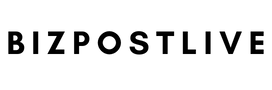In the dynamic landscape of modern business, efficient bookkeeping is paramount for maintaining financial clarity and ensuring the smooth operation of any enterprise. QuickBooks, a leading accounting software, offers a powerful suite of tools, and when it comes to checking payments, its online check printing feature stands out. This article explores the best practices for efficient bookkeeping through QuickBooks online check printing.
1. Integrated Financial Management
QuickBooks excels in providing an integrated financial management platform, and utilizing its online check printing feature enhances this seamless integration. Ensure that your QuickBooks account is synchronized with your bank, allowing for real-time updates and accurate financial records. Integration minimizes the risk of discrepancies and supports a comprehensive view of your business’s financial health.
2. Up-to-date Vendor Information
Maintaining accurate vendor information is crucial for successful online check printing. Regularly update and review vendor details in QuickBooks, including addresses and payment terms. This practice minimizes errors, ensures checks are directed to the correct recipients, and fosters positive vendor relationships by demonstrating professionalism and attention to detail.
3. Secure User Access Controls
Efficient bookkeeping demands strict control over user access to sensitive financial information. QuickBooks offers robust user access controls, allowing you to define roles and permissions based on the responsibilities of each team member. Ensure that only authorized personnel have access to online check printing features to prevent unauthorized transactions and maintain the security of your financial data.
4. Customized Check Designs
Make your checks a reflection of your brand by customizing their design within QuickBooks. Incorporate your company logo, choose brand colors, and add any necessary legal disclaimers. Customization not only adds a professional touch to your checks but also reinforces brand consistency, creating a positive impression with vendors and clients.
5. Regular Backups for Data Security
Data security is a top priority in bookkeeping. QuickBooks provides options for regular backups, ensuring that your financial data, including check printing information, is secure and can be restored in the event of unforeseen issues. Establish a routine for data backups to safeguard against potential data loss and to maintain the integrity of your financial records.
6. Automate Recurring Payments
For recurring payments such as rent, utilities, or subscription services, leverage QuickBooks’ automation capabilities. Set up recurring payment schedules to streamline the online check printing process. This not only saves time but also reduces the risk of missed payments, late fees, and associated penalties, contributing to efficient financial management.
7. Real-Time Expense Tracking
Efficient bookkeeping requires real-time tracking of expenses. QuickBooks enables you to link expenses directly to specific transactions, facilitating accurate record-keeping. By staying on top of expenses in real time, you can make informed financial decisions, identify cost-saving opportunities, and maintain a clear overview of your cash flow.
8. Audit Trail Monitoring
Maintain transparency and accountability in your financial transactions by regularly monitoring the audit trail in QuickBooks. The audit trail provides a chronological record of all changes made to your financial data, including online check printing activities. Regularly review this trail to identify any discrepancies, unauthorized changes, or potential issues that may require attention.
9. Regular Software Updates
Stay current with the latest features, security patches, and improvements by ensuring that your QuickBooks software is regularly updated. Software updates not only provide access to new functionalities but also address potential vulnerabilities, ensuring the continued reliability and security of your online check printing processes.
10. Training for Team Members
Efficient bookkeeping is a collective effort, and ensuring that your team is well-versed in using QuickBooks for online check printing is essential. Provide training sessions to familiarize team members with the software’s features, updates, and best practices. A well-trained team contributes to the smooth execution of online check printing processes and reduces the likelihood of errors.
Conclusion
Efficient bookkeeping is the cornerstone of financial success for any business, and QuickBooks online check printing offers a robust set of tools to streamline this crucial aspect of financial management. By integrating best practices into your online check printing processes, such as maintaining up-to-date information, customizing checks, and prioritizing data security, you can leverage QuickBooks to enhance efficiency, accuracy, and transparency in your bookkeeping endeavors. Embrace these best practices, and empower your business with the tools it needs for financial success in the digital age.